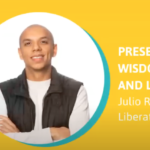SPECTRUM Virtual will be a national conversation on how we can work together to close the racial wealth gap and build racial equity by increasing access, inclusion, and impact. This three-day online event will happen on Hopin, a virtual event platform.
SPECTRUM Virtual will take place on June 9, 10, and 11. Programming will begin daily at 11:30 AM EST/8:30 AM PST and end at 5:00 PM EST/2:00 PM PST.
You must register to participate in SPECTRUM Virtual. You can find the full daily schedule and register to attend here. For those of you who have already registered, thank you for joining this urgent conversation!
We’ve put together this guide to help you prepare for SPECTRUM and learn how to access and navigate Hopin and get the most out of this virtual experience.
This link will take you to a short video tour of Hopin.
How to Access SPECTRUM Virtual
Step 1: When you registered you should have received an email from SOCAP team@hopin.to that included a link that would activate your account on Hopin.
Step 2: Click on that link and you’ll be taken to the Hopin website where you can establish your profile. You can also use that link to access SPECTRUM virtual when the event begins. You’ll also receive a reminder email (also from SOCAP team@hopin.to) the morning of the event containing a link you can use to join the event.
Technology Tips
- Hopin works best on Chrome and Firefox browsers.
- Download and install browsers for free at the links above. For a better experience, make sure you are using the most up to date version of your browser.
- The faster your internet speed, the better your video and audio quality will be during SPECTRUM Virtual.
- Here is a free internet speed test that you can use to check your connection.
- The minimum requirements for Hopin are 5 Mbps download and 2 Mbps upload speeds.
- Your Hopin experience will be best at internet speeds above:
- 30 Mbps download
- 10 Mbps upload
- If possible, use headphones with a built-in microphone. This will help you hear and be heard more clearly when participating in breakout session conversations and networking chats.
- If you run into issues with sound or video quality, refresh your browser.
- When viewing the session on the Stage, your microphone will be automatically muted. In the breakout sessions, please mute yourself when you are not talking to reduce background noise for others.
How to Navigate Hopin
 When you first join SPECTRUM Virtual, you’ll enter the Reception area. You’ll see the schedule posted there, but no sessions happen in Reception.
When you first join SPECTRUM Virtual, you’ll enter the Reception area. You’ll see the schedule posted there, but no sessions happen in Reception.
To attend the session, look at the menu on the left side of your screen. You’ll see icons for five different “rooms” you can enter.
- Reception-review the schedule
- Stage-Click here to watch mainstage content.
- Sessions-Breakout sessions will happen here.
- Networking-More on networking below.
- Expo-Visit and learn more about the sponsors of SPECTRUM Virtual here.
On the right side of your screen, you’ll see three tabs: Chat, Polls, and People. You can participate in conversations with the full SPECTRUM community in the chat. We’ll be using the poll function at points during SPECTRUM to ask questions and gather intelligence from the community. Explore the People tab to learn more about other members of the SPECTRUM community and connect with them by private message. More on that in the Networking section below.
Networking
Even though SPECTRUM is happening virtually, you’ll still be able to meet and engage in one-on-one conversations with other attendees.
There are two ways to connect with other attendees–the Networking feature in Hopin, or sending private messages to other attendees.
Private Messaging
To connect with other attendees directly, look at the right side of the screen to find the “People” tab. Click there, and you’ll see a full list of attendees. You can review their profile to learn more about them and send a private message if you wish.
When you create your Hopin profile, you’ll have the option to add a short bio and links to your website and social media accounts if you want other attendees to be able to learn more about you.
Hopin Networking
Networking sessions will be built into the SPECTRUM Virtual schedule. During those sessions, click on the Networking icon on the left-hand side of the screen for the opportunity to be matched with other attendees for short, timed video conferencing sessions.
At the end of each of these timed sessions, Hopin will automatically match you with another attendee if you want to keep meeting new people. You can leave a Networking session at any time you wish. If you want to exchange contact information with the person you are matched with, you can click the Connect button to share your info.
Entrepreneurs
To engage with SPECTRUM Scholarship Entrepreneurs, make sure to attend the Entrepreneur Showcase on June 10th at 3:30PM EST/12:30PM PST. During this breakout session, you’ll have the opportunity to meet and hear the stories of the inaugural cohort of SPECTRUM Scholarship Entrepreneurs. Investors will have access to an “investor look book” featuring entrepreneur profiles before the session. Investors will also have the opportunity to connect one-on-one and learn more details about their ventures, business models, and investment ask during breakout groups through the new Abaca platform, created in partnership with Village Capital.
Share Your Takeaways
Just like our in-person conferences, we encourage you to share your insights and takeaways with those who cannot join us. Use the hashtag #SPECTRUMVirtual in your posts so that others may follow along with the conversation through social media.
Community Agreements
We are gathering together as a community to have difficult and critically important conversations. We ask that everyone be respectful to one another and come to these conversations with as much patience and understanding as possible.
At the beginning of each day of SPECTRUM Virtual, we will take the time to share and establish clear agreements as a community to ensure that we take care of each other and create a brave space. We will update or refresh any community agreements based on the previous day. We will set our intentions toward action and commitments wherever you are at–individually, organizationally, and at a system level.
We also want you to know that this is the first time we’ve ever hosted a virtual event before. This is a new platform for us and we are learning as we go along. Please be patient with us. We want everyone to have the best possible experience and are working hard to make that happen. There may be technical glitches along the way and for that we apologize.
If You Have Questions or Need Assistance
If there is anything we can do to improve your experience, please let us know by visiting our Help Desk in the Expo or in the chat. If you experience any registration issues please email fabienne@socialcapitalmarkets.net. Please note that those who register the day of the event may experience a slight delay before receiving the email containing the link that grants you access to SPECTRUM Virtual. We will get you the link just as quickly as possible.
Want to make a bigger impact? Help bring more people to the conversation at SPECTRUM Virtual! Learn how you can Pay it Forward and broaden this community. PAY IT FORWARD